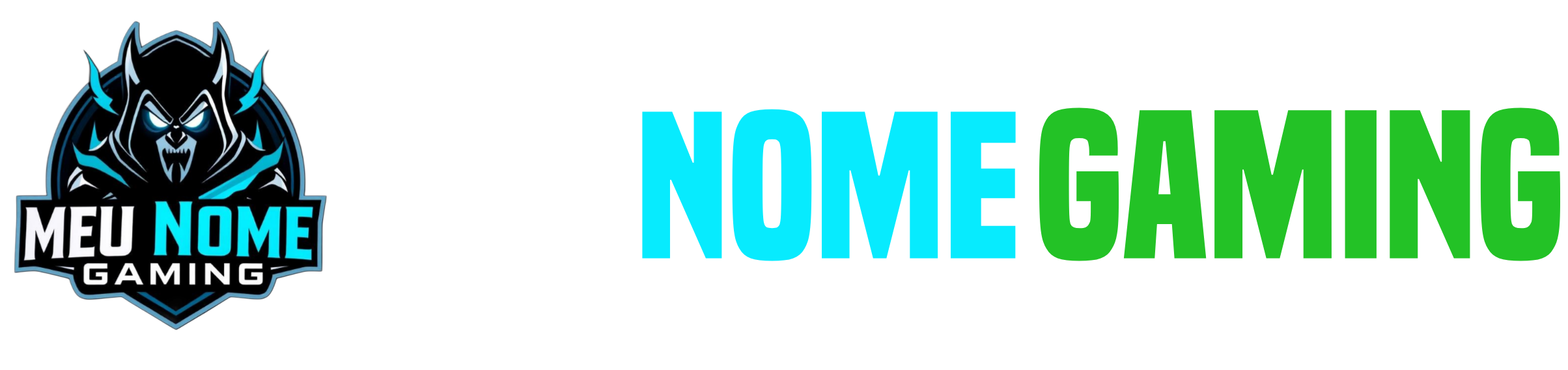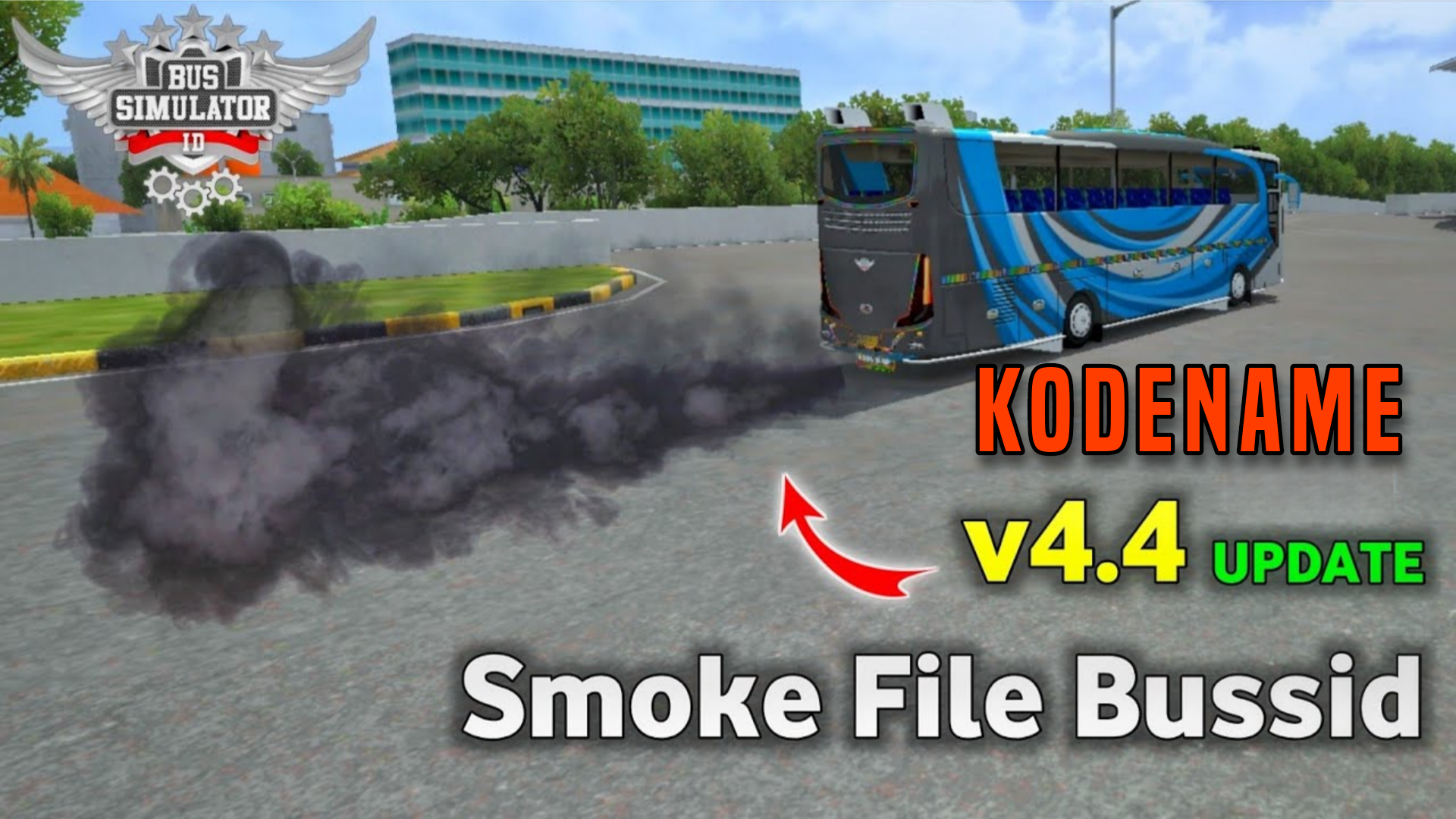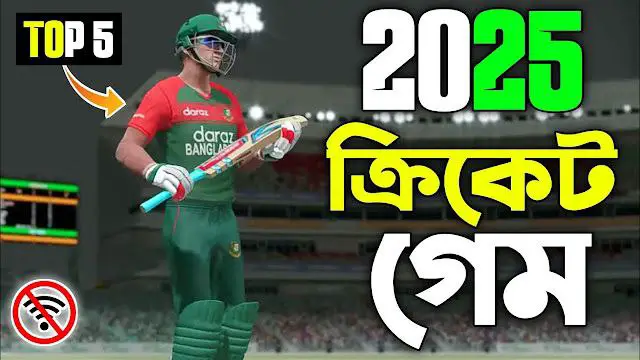How to Add Black Smoke Mod to Bus Simulator Indonesia v4.4: Complete Step-by-Step Guide
Bus Simulator Indonesia (Bussid) is one of the most popular mobile driving games out there, letting you experience what it’s like to be a bus driver while you cruise across stunning Indonesian landscapes. One thing that makes Bussid stand out? The huge variety of mods you can add, from new buses to cool engine sounds. One of the most requested mods lately is the black smoke file, which adds realistic engine smoke effects to your buses. The new v4.4 update brought major changes to the game, and fans are eager to bring this smoke effect into their new version.
If you’re looking to make your Bussid gameplay more realistic and exciting, this post covers everything you need to know about the black smoke mod. We’ll walk through downloading, installing, and troubleshooting the smoke file in the latest version—all using simple steps.
Understanding the Smoke Mod in Bus Simulator Indonesia
So, what does the smoke mod do? The black smoke mod lets your in-game buses blow realistic, thick exhaust smoke while driving. It’s all about details and immersion. For many players, the sight of dark smoke rolling from the exhaust when accelerating adds a whole new layer of realism. Think of it as adding that gritty, old-school vibe you see with real buses.
Why do Bussid players love it? The standard game doesn’t include these detailed smoke effects, and not all mobile games go this far. For many, it’s not just about visuals but about making gameplay feel more true to life. In the v4.4 update, previous versions of the smoke mod stopped working—so this guide focuses on the new compatible file and method.
Preparation: What You Need Before Adding the Black Smoke Mod
Before you dive in, you’ll want to make sure everything is set up right so you don’t hit snags along the way. These are the main things you need:
- Bus Simulator Indonesia updated to version 4.4.
- The game’s APK and OBB files, matching the latest version.
- Enough free storage on your device to download and extract files.
- A simple file management app—ZArchiver is recommended and available for free on the Play Store.
If you’re missing any of these, don’t worry. Here’s how you can prepare.
Downloading and Updating Bus Simulator Indonesia to v4.4
First, check your game version. Open Bussid and look for the version number at the main menu’s bottom corner. If it’s below 4.4, you need to update it through the Play Store. If you use a custom APK+OBB, make sure both files are for v4.4.
If you haven’t installed APK+OBB before, download both files as suggested in the Telegram game mods group where all the links are kept up to date.
Essential Tools: ZArchiver and File Management
You’ll need a file manager to move and extract mod files. ZArchiver is a favorite in the Bussid community because it’s free, lightweight, and easy to use. Install it from the Play Store if you don’t already have it. With ZArchiver, you can easily unzip files and copy folders where you need them.
How to Download the Black Smoke File for Bussid v4.4
Getting the smoke file is the first real step. The creator shares a direct download link and also supports downloads through the official Telegram group for added convenience.
Accessing Official Download Links Safely
To avoid problems, always download mods from trusted sources. Visit the dedicated Black Smoke Mod download page. This link may take you through a simple ad-link shortener, so be sure to follow onscreen instructions and skip ads patiently when prompted. There’s no password required for the file, which makes the process hassle-free.
For users who aren’t sure about downloading through such links, the video’s tutorial on file downloading walks through each step.
Alternative Download Support via Telegram Community
If you face trouble with ad links, join the official Saif Bhai Telegram Mod Group. Inside, you’ll find the black smoke mod as well as many other handy files—no passwords, just straightforward access. The group is active, and you can get support from both the mod author and fellow players.
Step-by-Step Installation Guide: Adding Black Smoke to Your Bus
Now comes the best part: installing the smoke mod. Follow these steps to add the black smoke effect and make your bus stand out.
Extracting the Smoke File and Locating the Game Folder
- Open ZArchiver.
- Once the black smoke file is downloaded (usually into the Download folder), open ZArchiver and navigate to that folder.
- Extract the Smoke File.
- Locate the smoke mod file, which will likely be a ZIP or RAR archive.
- Tap the file, then choose “Extract Here.” This will create a new folder containing the mod’s files.
- Check the Extracted Files.
- Open the new folder to confirm you see the smoke file(s). They might be named clearly, or just the standard Bussid mod file format.
Copying and Pasting the Smoke Mod Correctly
- Select the Files.
- Tap and hold on the smoke mod file to select it. Use ZArchiver’s actions menu to copy the file.
- Navigate to the Bussid Game Folder.
- Head to the main storage, then into
Android > OBB > com.maleo.bussimulatorid. - This is where Bussid’s core game files live.
- Head to the main storage, then into
- Paste the Smoke File.
- Paste the mod file here. If you’re asked to overwrite anything, it’s safe to replace previous smoke mod files (especially if you’re updating from an older version).
Refreshing and Testing the Smoke Mod in-Game
- Launch Bus Simulator Indonesia.
- Open the game as usual. Let it load up fully.
- Select Your Bus and Hit the Road.
- Start a game session with your favorite bus.
- Check for Black Smoke.
- Dead giveaway you did it right: as your bus accelerates, you’ll see black exhaust smoke from the back.
Troubleshooting: What If the Smoke Doesn’t Show?
Sometimes installing mods can get tricky. If you don’t see smoke, try these fixes:
- Change the Silencer Setting: Some players need to switch the bus’s silencer to the third option in the game’s garage. This can trigger the mod’s effect.
- Double-Check File Placement: Make sure the smoke mod file is in the right OBB folder and not in a random spot.
- Restart Your Game: Close Bus Simulator Indonesia completely and reopen it.
- Check Game Version: If you’re not running v4.4, update the game and repeat the process.
Joining the Bussid Mod Community for More Resources
Mods are what keep Bussid exciting. By joining the Saif Bhai Official Telegram group, you’ll get direct access to the latest mods, new features, and help from experienced members. There’s also a WhatsApp community where quick questions get answered. These platforms host everything from new buses to special sound effects, helping you customize your Bussid experience even further.
The community is helpful for troubleshooting, sharing ideas, and keeping your game up to date with the best mods available.
Safety Tips and Best Practices for Installing Mods
Safety always comes first. Follow these practices while installing Bussid mods:
- Stick to Official Sources: Download only from trusted Telegram or official links provided by the creator to avoid fake files.
- Back Up Your Game Data: If you care about your progress or configurations, regularly back up your OBB and save files before making changes.
- Avoid Suspicious Links: Never enter personal information on suspicious download pages. Skip any unnecessary pop-up ads or forms.
- Stay Updated With the Community: Bugs and compatibility issues are often fixed quickly. The more active you are in mod groups, the easier it is to keep up with best methods.
Conclusion
Adding the black smoke file mod to Bus Simulator Indonesia makes your buses look and feel more authentic. With the v4.4 update, the game’s mod system changed, but with this simple guide you can still enhance your play with realistic exhaust smoke. Downloading and installing the mod is straightforward when you follow the steps above—get the right tools, use the trusted download links, extract and paste the files, and test in-game.
If you ever feel stuck or want to try more mods, plug into the Bussid community on Telegram and WhatsApp. You’ll find all the help and extra content you could ever want. Bus Simulator Indonesia is all about driving your way—so don’t miss out on making it your own. Install the black smoke mod, enjoy the new visuals, and let your bus stand out on every highway.
For more mods, updates, and tips, subscribe to your favorite Bussid creators and groups. Happy driving!
Download LINK
Kodename File Download