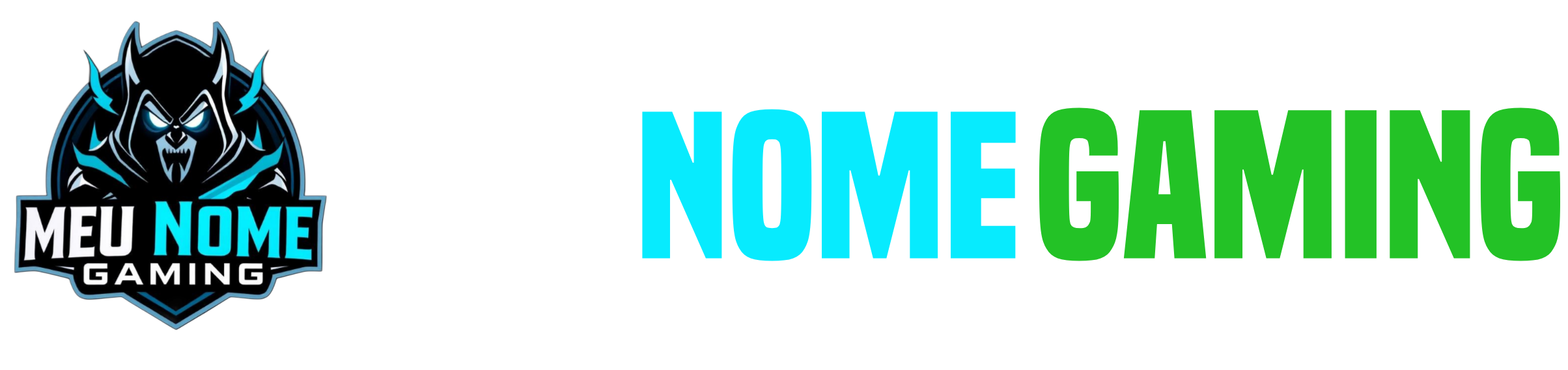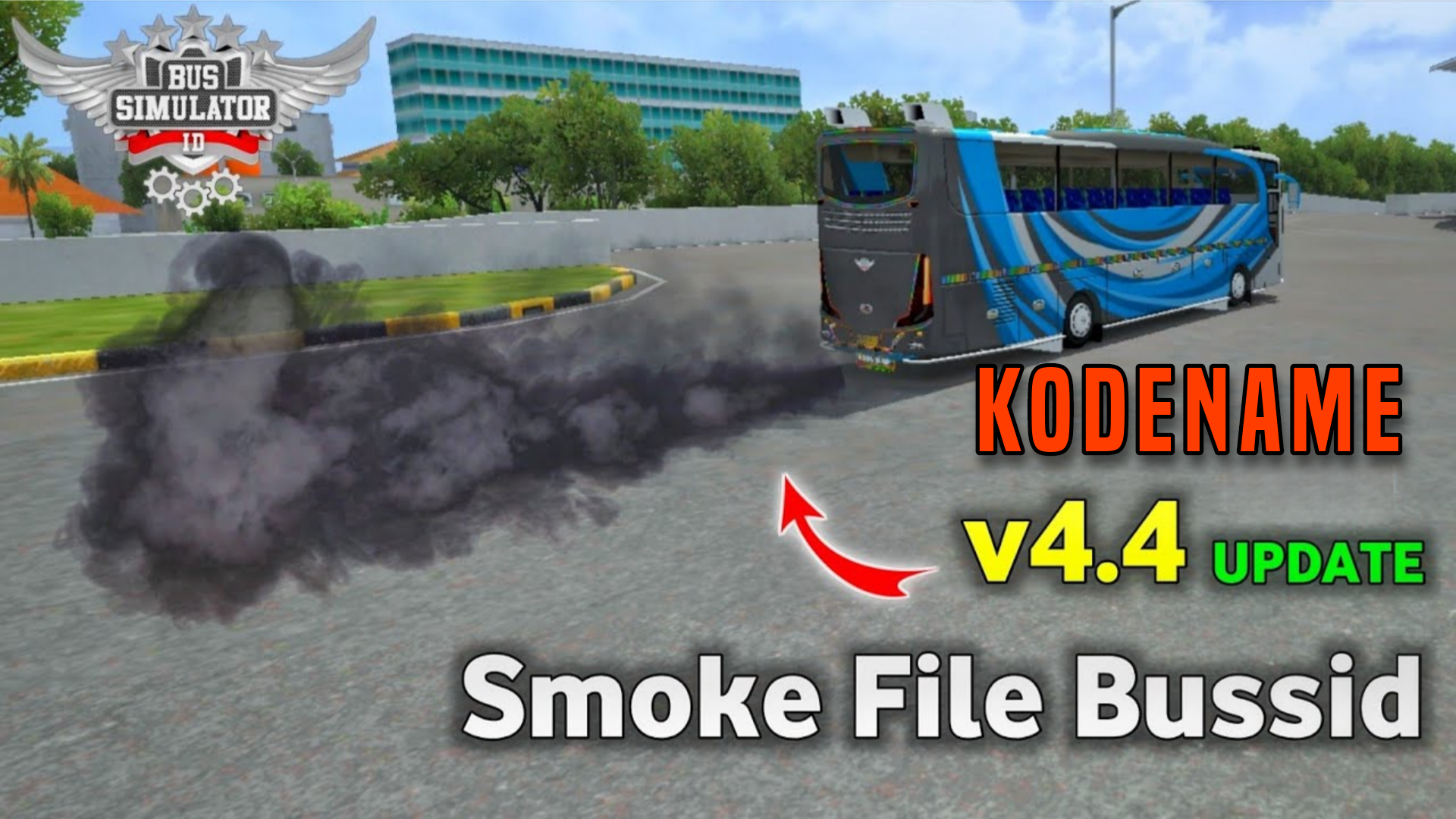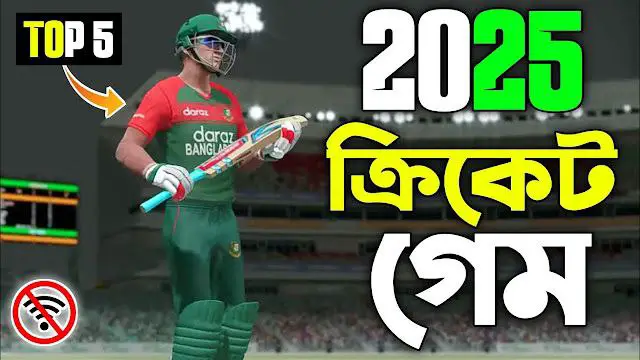Introduction
Bus Simulator Indonesia (BUSSID) has become one of the most popular mobile games for truck lovers. Fans enjoy driving realistic buses across various roads, customizing their rides, and exploring new maps. As the game grows, updates bring new features and fix bugs, making gameplay smoother and more fun.
The latest version, V 4.4, is no exception. It adds fresh vehicles, better graphics, and some key improvements. If you want to enjoy the newest features, you need to update your game properly. This article gives you a simple, step-by-step tutorial on how to download, install, and setup the V 4.4 APK + OBB files for BUSSID.
Understanding the BUSSID V 4.4 Update
Overview of Key Features in Version 4.4
The V 4.4 update brings a lot to the table. Expect new buses and buses with cool skins, like modern city buses and vintage models. The update also introduces new maps, so your routes feel more diverse. You will find new customization options for your fleet, such as decals and tuning parts. Plus, improvements include better graphics quality, smoother performance, and an upgraded user interface that’s easier to navigate.
Why Updating is Crucial
Using the latest update keeps your game running well. Updates fix bugs that might cause crashes or lag. They also protect your device from security issues linked to outdated files. Plus, you don’t miss out on new features or special events only available in the newest version.
Changes from Previous Versions
Compared to older versions, V 4.4 offers more vehicles, improved graphics, and fewer bugs. It also provides a cleaner look for menus, plus hardware optimization for Android devices. These updates make your gaming experience richer and more reliable.
Preparing for the Update: System Requirements and Backup
Checking Your Device Compatibility
Before starting, make sure your phone or tablet can handle the newest version. Your device should run Android 5.0 or higher, with at least 2GB of RAM. This helps prevent lagging or crashing during gameplay.
Backing Up Your Existing BUSSID Data
To avoid losing your progress, backup your save data and mods before updating. Find the game folder in your file manager. Copy the folder named “BUSSID” or “com.bus.sidd” to a safe location like cloud storage or your device’s internal storage. This way, you can restore everything if needed.
Downloading the Necessary Files
Head to official sources like the game’s official website or trusted APK sites for safe downloads. Avoid unknown links that might carry viruses. You’ll need the V 4.4 APK file and the corresponding OBB data folder.
Downloading the BUSSID V 4.4 APK and OBB Files
Step-by-Step Download Instructions
- Use your device’s browser to visit a trusted download link for BUSSID V 4.4 APK.
- Tap the download button and wait until the APK is saved.
- Repeat for the OBB file, usually a zip or folder with large data.
- Check the files size to ensure downloads are complete. Typically, the APK size is around 50MB, and OBB files can be several hundred MBs.
- For added safety, verify the files using checksums if available.
Important File Details
- APK file size: Approx. 50MB
- OBB folder size: 300MB–500MB
- Version number: 4.4
- Always download from reputable sources to avoid malware.
Troubleshooting Download Issues
Problems like slow download or corrupted files happen sometimes. If so, try restarting your device, clearing browser cache, or using a different Wi-Fi network. Avoid interrupted downloads to prevent corrupt files.
Installing the BUSSID V 4.4 APK + OBB Files
Enabling Unknown Sources
To install APK files outside Google Play, grant permission for unknown sources:
- Go to device Settings.
- Select Security or Privacy.
- Find “Install unknown apps” or similar.
- Enable the toggle for your browser or file manager.
Installing the APK File
- Locate the downloaded APK file in your file manager.
- Tap on it to start installation.
- Accept permissions when prompted.
- Wait until the installation completes.
Extracting and Placing the OBB File
- Use a file manager app like ZArchiver or ES File Explorer.
- Extract the OBB zip if needed.
- Copy the OBB folder to Android/obb/com.bus.sidd.
- Make sure the folder structure looks like: Android > obb > com.bus.sidd > [files].
Final Setup Checks
After moving files, open your app drawer and launch BUSSID. The game should recognize the data and run smoothly. If not, double-check if the OBB files are in the correct folder.
Troubleshooting Common Installation Issues
Common Error Messages and Fixes
- Game crash at start: Reinstall APK and double-check OBB placement.
- Missing content: Confirm OBB files are in the correct folder.
- Installation failure: Reset unknown sources or update security settings.
Fixing Compatibility Problems
If your device isn’t supporting the game properly, try closing background apps, clearing cache, or updating Android OS.
Updating or Reinstalling Correctly
Remove old files from your device before installing new ones. Reinstall fresh APK and re-copy OBB files if needed. This clears corrupted data that might cause errors.
Tips for Customization and Enhancing Gameplay
Installing Mods and Additional Content
Stick to trusted sources when adding mod vehicles or new maps. Backup your data beforehand. Use dedicated modding sites and forums for safe downloads.
Optimizing Performance
Lower graphics settings if you notice lag. Turning off background apps and clearing device cache helps keep gameplay smooth. Aim for a steady frame rate for the best experience.
Joining Community Resources
Join online forums, Facebook groups, or Discord channels for BUSSID players. These communities provide support, updates, and tips from fellow gamers.
Conclusion
Getting V 4.4 BUSSID APK + OBB set up is straightforward once you follow these steps. Update your game to access new vehicles, maps, and better graphics. Remember to back up your data before installing. Use trusted sources and double-check file placement for smooth gameplay. Keep your game current to enjoy every new feature and bug fix. With these tips, you’ll be driving your favorite buses in no time—better, faster, and more fun than ever.
Download LINK
Apk + Map Installers File Download
BD Traffic OBB Download
Tutorial Video